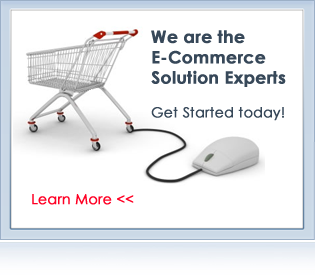The Google+ network has been around for a couple of months and only a few weeks ago, opened its doors to the public. Yesterday Google announced the much awaited release of Google+ Pages on their blog. By making everyone wait a couple of months for the release of this feature, they have built up quite an anticipation from all the members to start building pages for their businesses on the Google+ network.
When the announcement was made yesterday, new Google+ Pages were created by many to test out this new feature. If you want to start creating a Google+ Page for your business, login to the network with your Google+ profile. It works similar to the way that Facebook Fan Pages work. Once you are logged in with your Google account, visit the “Create a Google+ Page” and choose a category for the page you want to create. Find the categories below.
Google+ Pages Categories
- Local business or place
- Product or Brand
- Company, Institution or Organization
- Arts, Entertainment or Sports
- Other
Once you have selected a category for your page, write a short description about the page, upload a logo, and add a status update. You can also add videos and photos to your page, but instructions to do that is a blog post on its own.
Only post status updates
At the moment, you can only post status updates and add people to circles from your Google+ Page, but all the exciting features will be launched soon and I believe that a couple of digital marketing (SEO) benefits will also be included. Maybe you will be able to +1 content as a company instead of a Google Profile. One of the nice features of Google+ Pages is Direct Connect and it allows others to add “+” in front of your company name in the search bar and then visit your Google+ Page directly from a drop down menu.
Have a look at the video below to see Google+ Pages in action directly from Google.