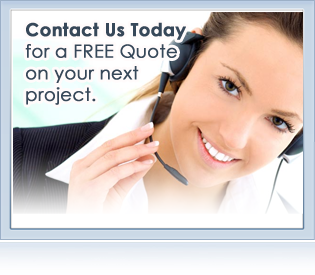Essential UX Tips for Your Next Website Redesign
 You’re ready to take the plunge and dive into a website redesign for your business. Maybe your old website is just plain ugly or is a crapshoot to navigate, in any case, it’s time. That said, you want to do it right and that’s probably why you’re reading this.
You’re ready to take the plunge and dive into a website redesign for your business. Maybe your old website is just plain ugly or is a crapshoot to navigate, in any case, it’s time. That said, you want to do it right and that’s probably why you’re reading this.
Gone are the days of old school SEO where content was saturated with keywords strictly to attract search engines (they’ve gotten smarter and that don’t work no more). And with the increasing prevalence of long page sites, people are willing to scroll – contrary to the ‘above the fold’ mentality of the newspaper age.
People are using the internet differently and as a result, have come to anticipate certain things despite what webpage they are on. For example, clicking on the top left-hand corner logo should redirect your user back to the homepage of your website. It’s this type of best practice that your website should follow and that your users expect to encounter.
UX in web design is all about creating a seamless experience for your web visitors. It’s one of those things that you only notice when it’s poorly developed – i.e. when it takes too long for a site to load, when you can’t find contact information right away, when a CTA doesn’t connect to a relevant page, etc. We notice poor UX in web design because it disrupts our experience in a negative way and more often than not, causes most web users to just close the page and find something better.
And so, we’ve put together a list of essential UX tips for you to take into consideration when having your website redesigned to ensure your web visitors are happy on your website instead of infuriated. Happy web visitors stay, frustrated folks go away…
Understand Your Audience
First and foremost, you want to know your audience and anticipate their needs. This means making the things they are most likely looking for available from the homepage or easy to navigate to. Contact information should be prominently displayed on every page within a footer or using a sticky navigation menu that is easily accessible. A poor understanding of your target market will turn your website from a money making investment into a depreciating asset.
Take a look at your Google Analytics and navigate to the Behavior – Site Content area to see what pages receive the most views. If most of your web visitors are navigating to a particular page that is currently buried in a sub menu – change your information architecture or create a quick link from the homepage in your new web design.
Be Quick
Speed matters to people. We’ve grown accustomed to accessing things quickly and when a web page takes too long to load, we are more likely to navigate away from it. When redesigning your website, ensure your web developer employs best practices so that the pages are quick to load.
Also, say what you want to say concisely. Be quick about your messages. People don’t look to read tombs of text that go on forever and ever. Your Calls to Action, your web copy, should say exactly what you want to convey and nothing else.
Be Mobile
Responsive web design is not a trend. The whole movement was spawned in response to the overwhelming use of smartphones by everyone. Let’s face it, we look to our phones in the middle of conversations to clarify a detail or settle a dispute. We google numbers and directions while we’re walking down the street. We’re surfing the net while we’re standing in line or waiting for a movie to start. Having your web design be responsive is a matter of keeping up with the times and providing the best possible experience for your users when they access your website via their smartphone. This one tip is non negotiable.
Function before Form
Pretty only goes so far – when it doesn’t work, it’s a shame. Think of meeting the perfect potential partner, they look great and when you finally muster the courage to go talk to them, they open their mouth to reveal nausea-inducing halitosis. See. Pretty design isn’t necessarily always functional. A website needs to work in order for it to serve its purpose. So when redesigning your site think about the key goals you want to achieve. Do you want people to sign up for your newsletter? Do you want them to call you? Fill out an online quote form? Etc. Design your website around your business objectives and goals, not just for the eye-candy.